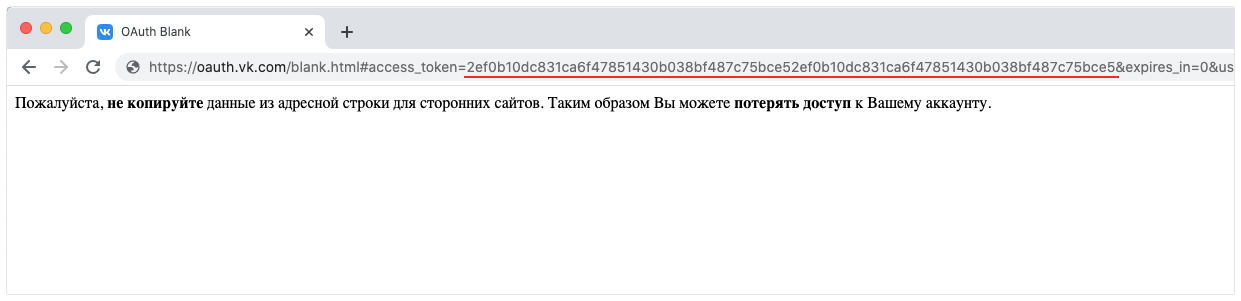Get Started with VK Connect
VK Connect is an application for integrate Zendesk and VK
After connecting a VK group via the integration interface in the Zendesk panel, all messages that will come to the connected group will be formed into tickets in Zendesk.
The application creates new tickets in the following cases: New Private Messages (User Messages), New Messages In Discussions (Discussion Boards), New Messages Under Posts (Community Wall)
Getting a "VK Access Token (Community)"
Open Your VK Community Page and click "Manage".
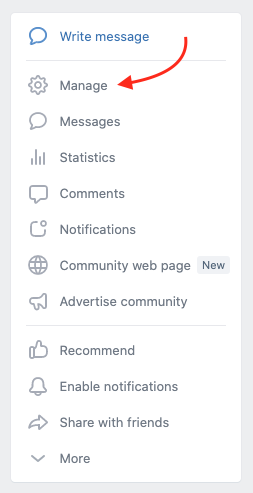
Go to "Settings -> API Usage".
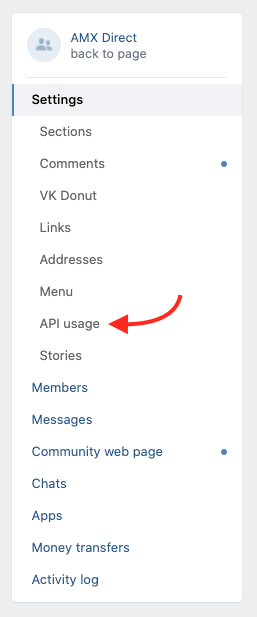
Click the "Create token" button.
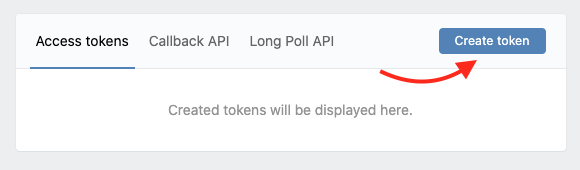
Select all options.
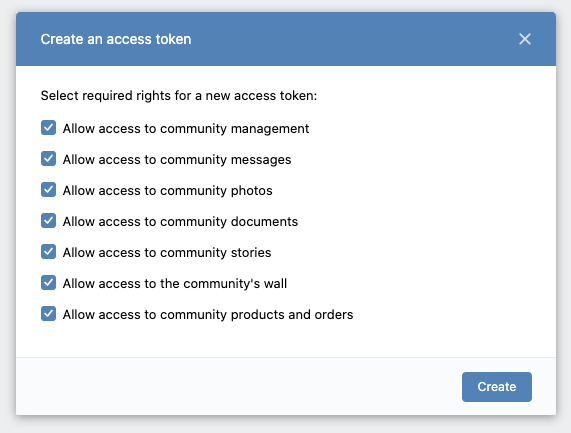
Confirm your action.
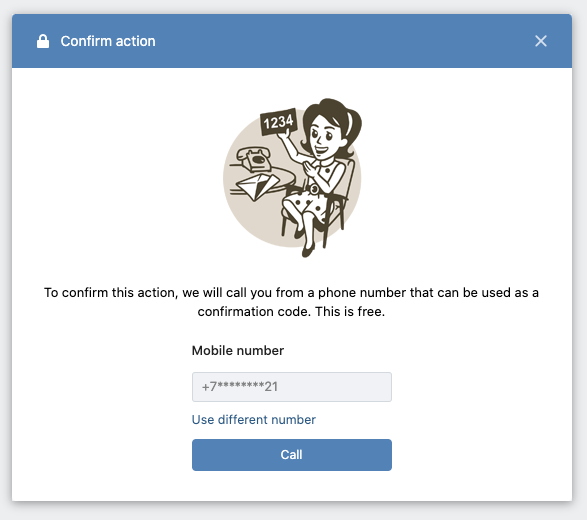
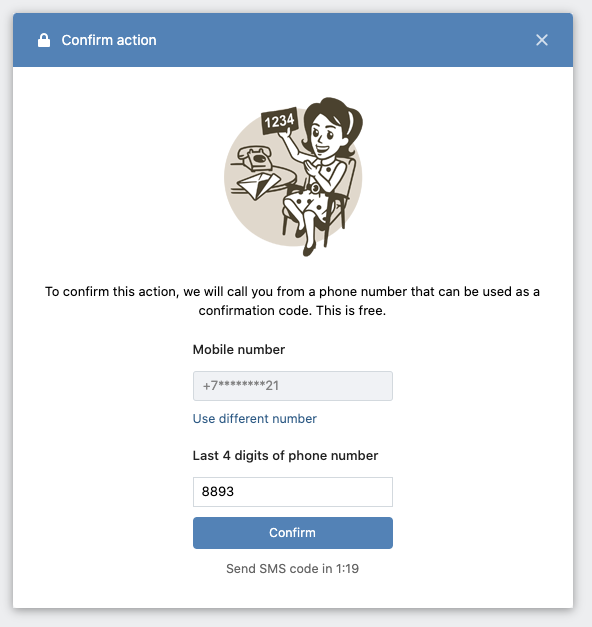
Copy your token and store it for future usage.
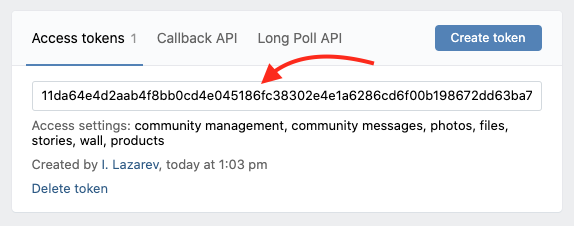
Getting a "VK Access Token (User)"
In order to get VK Access Token for the user, click on "Get Token" in the form of adding an account to Zendesk.
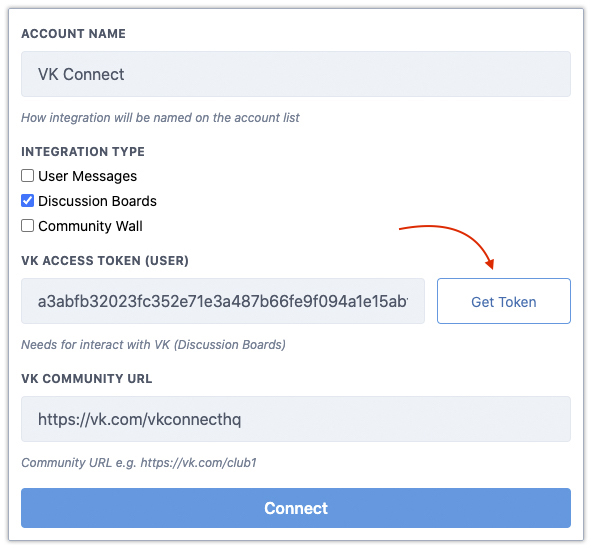
A page will open in VK, where our application will request access to work. In the lower right corner there will be a "Allow" button, click on it.
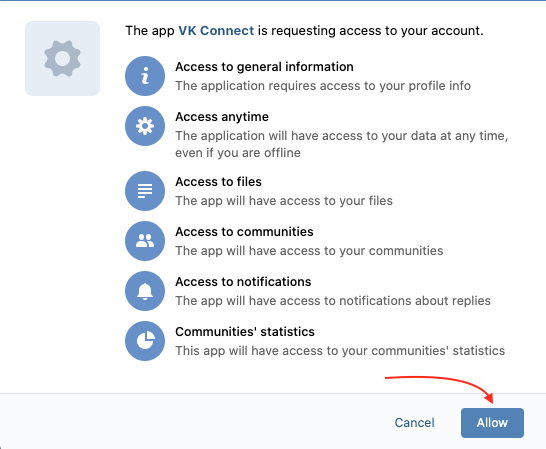
You need to copy the access_token and paste it into the form.